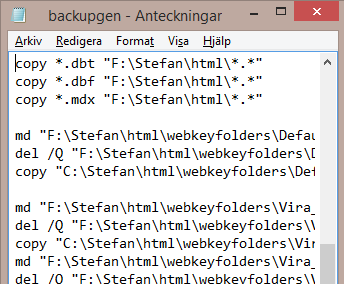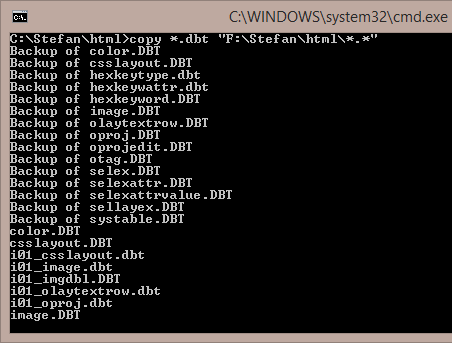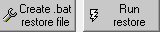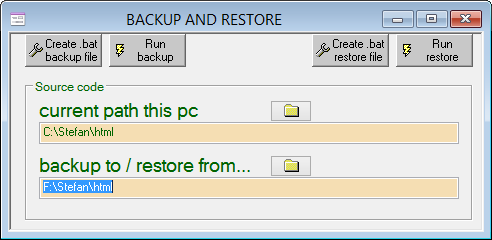
Backup your data!
Webketyemplate is a database driven application and you backup all the tables included in the database.The tables are stored in the same folder as the program webkeytemplate.exe
The database tables are of three types. Data with an .dbf extension, Binary (store images) with the .dbt extension and finally the index files with .mdx extension.
These files are located in the current path where the webkeytemplate.exe is. You need to insert this path in the "current path this pc " entryfield.
This is not the same as the path shown in the image.
Edit also the target path to an external USB media.
The webkeytemplate application stores also a lot of .txt files. Every text you create and every layout is a .txt file. The text is also stored in the table Olaytexttype.dbf but the final web page is put together by all these .txt files when you generate the page. These .txt files are also backed up to the project path and it's sub folders. If these paths do not exist on the target media they will be created.
In the main window there is a checkbox controlling the project backup. You can check if the actual project should be backed up or not.
Older projects that your not working with are not neccesary to backup. And it takes a few seconds to perform each project backup.
Restore your data!
It's recommended to take a backup after every work session. If something goes wrong, then you can restore the data.The generated restore .bat file, restores all projects when you run it.